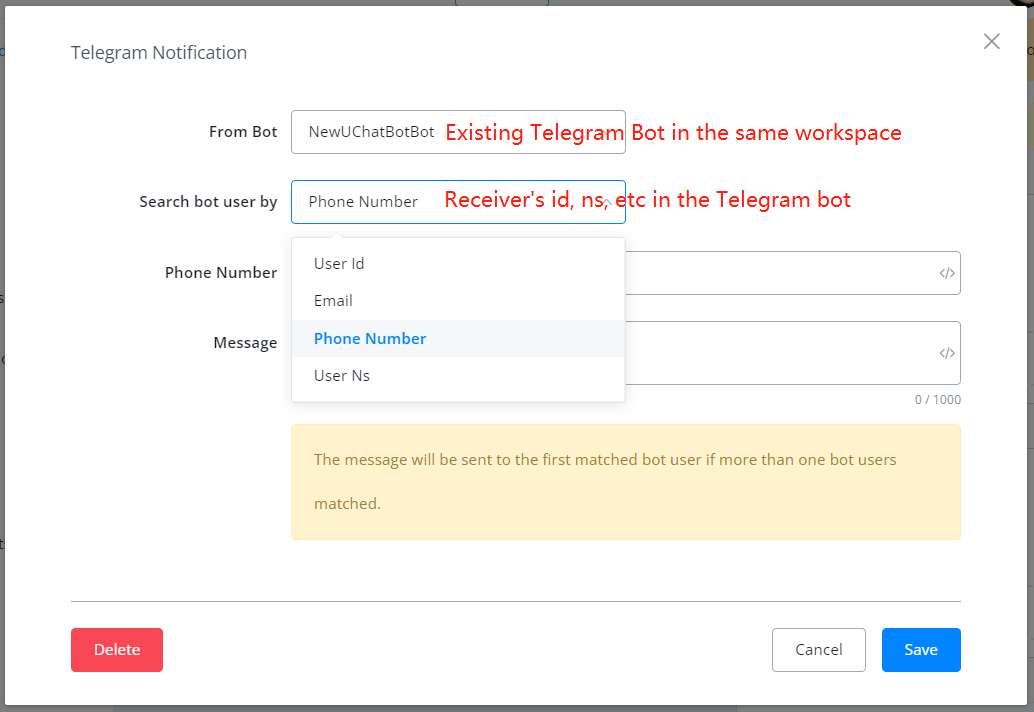Send WhatsApp & Telegram Notification in the Action Step!!
This is an update about Action Step - Notification.
Before the update, you are able to send SMS, Voice, Email and Slack Notifications.
Now you can also send WhatsApp and Telegram notifications!!
In an action step, select "Notification":

WhatsApp Notification:
Select a sender from the "From Phone Number" list. A valid sender must have a WhatsApp bot connected to it in the same workspace.
Besides, the receiver must be an existing bot user in the WhatsApp bot, plus, within the 24 hours window. Otherwise, the action fails.

Telegram Notification:
The same applies to Telegram notification. You must have a Telegram chatbot in the same workspace to send out a Telegram notification. And the receiver must be an existing bot user.
You can search a receiver in the Telegram bot by their Telegram User Id, User Ns, Email or Phone Number.